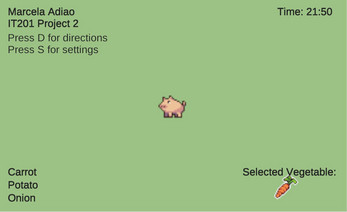Marcela Adiao IT201-018 Project 2
Feature 1: Information is displayed to the user on key press (D,S)
Input: D, S keys press
Process: Set chosen object and text to active (D for Directions, S for Settings)
Output: Displays chosen object and text
Feature 2: Player exits displayed information on left mouse click of exit button
Input: Left Click on Exit button
Process: Sets currency displayed object and text to inactive
Output: Stops displaying object and text
Feature 3: Player choose type of clock(24hr/12hr) on checkbox
Input: Left click on checkbox
Process: If checkbox is checked, sets time to 12 hr format; if checkbox is not checked, sets time to 24 hr format
Output: Displays time in chosen format
Feature 4:Player changes background color
Input: Left drag of slider (red, green, blue)
Process: Changes color value (red, green, blue) of background color
Output: Displays background color with new color value(s)
Feature 5:Player changes size of pig
Input: Left drag on slider
Process: Changes scale of pig
Output: Displays pig at new size